About FileHelper.com
FileHelper.com is a free online file viewer that identifies, views, and converts files directly in your web browser. It provides a simple way to open files without the need to download additional software.
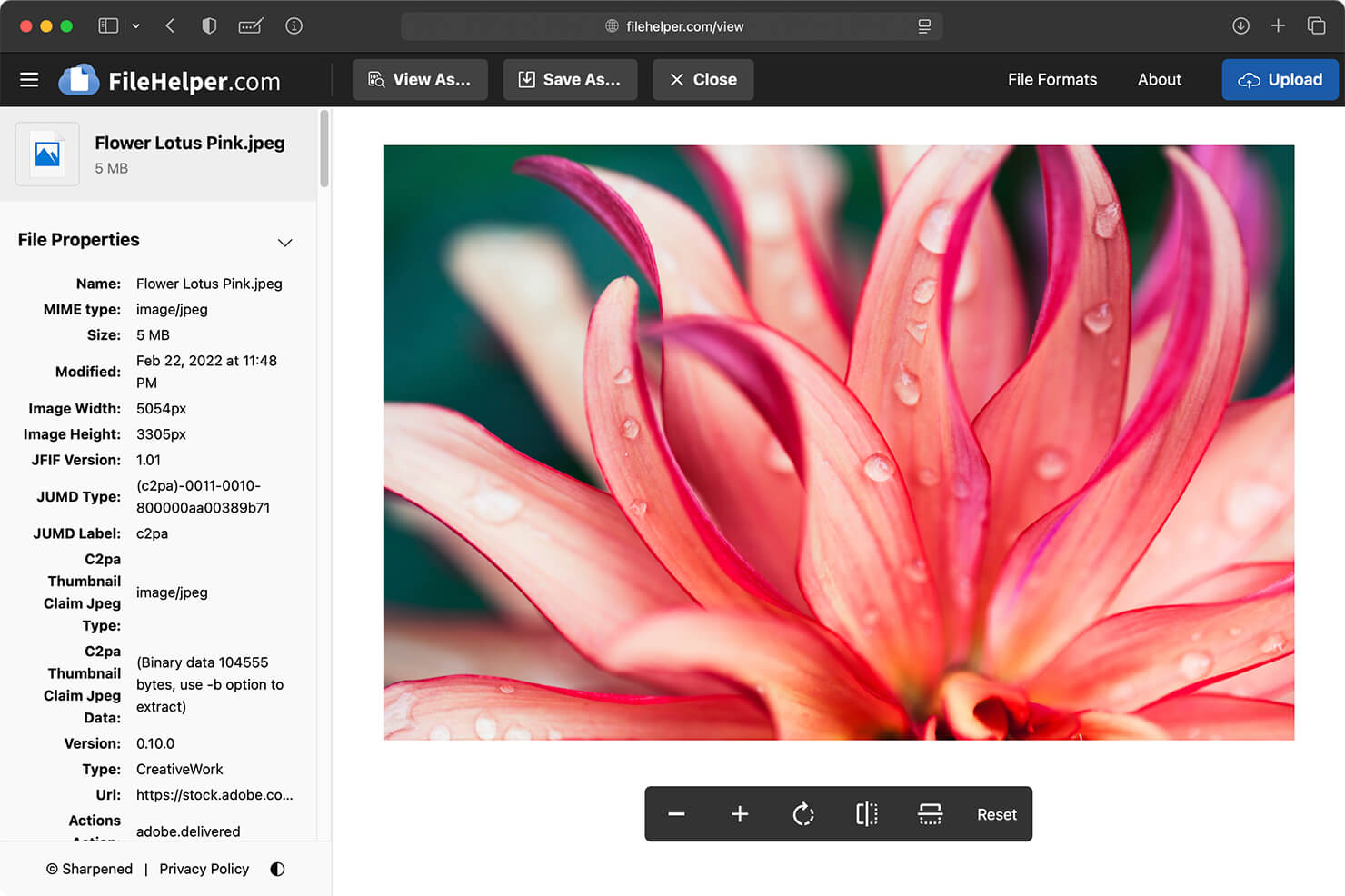
FileHelper.com is developed by Sharpened Productions, the same company that has actively maintained the FileInfo.com file extensions database for over 20 years. We launched the online file viewer in 2022, and we're continually adding support for new file types.
- FileHelper.com uses a proprietary algorithm to analyze the file and identify the file format. The algorithm evaluates the uploaded file against a list of over 15,000 file formats. It returns the most likely file type and provides as much information as possible about the file. Even if FileHelper.com does not support the file format, it will display the file properties, metadata, and information about the file in the left sidebar.
- If FileHelper.com supports the identified file type, it will display the file contents in your browser window, similar to opening it in an app. Different types of files offer different controls, such as zoom, rotate, play, pause, etc.
- When FileHelper.com can convert the file type to other formats, it will display a "Save As..." menu at the top of the window. Simply select an output format from the list. For some file types, you can select additional options, such as image size, compression, etc.
How to Use FileHelper.com
Simply upload your file by dragging it to this window or click "Upload" and select the file from your local storage device.
Privacy Policy
We care about your privacy. Your data is encrypted in transit and is deleted from the server within 24 hours. For information about how the website processes file uploads, please view the full privacy policy.
Offline File Viewing Products
- Windows: File Viewer Plus - View over 400 file formats on your Windows PC
- Android: File Viewer for Android - View over 150 file formats on your Android device
- macOS: File Viewer (iOS) - View over 100 file formats on iPhone or iPad
- iOS: File Viewer (macOS) - View over 60 file formats on your Mac
Questions or comments? Let us know.